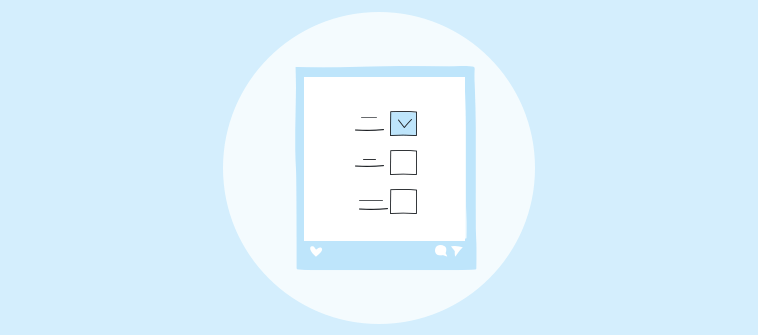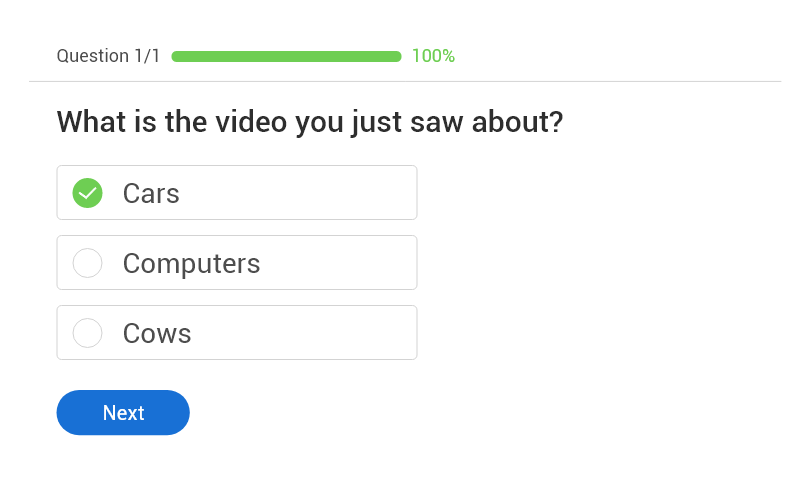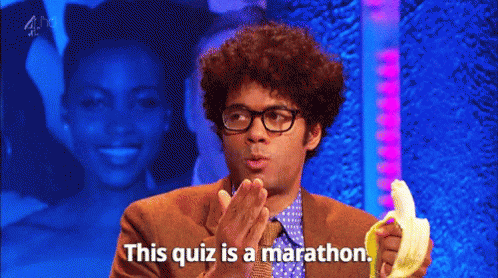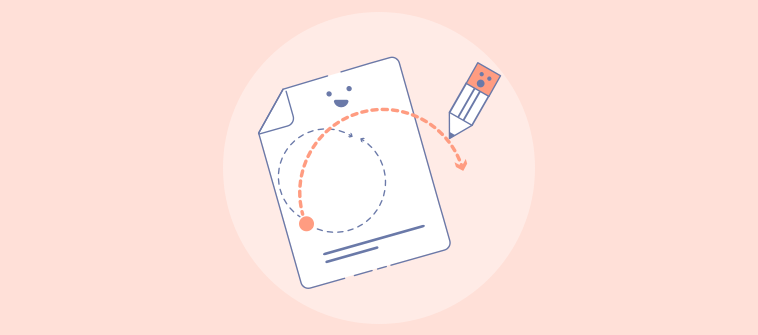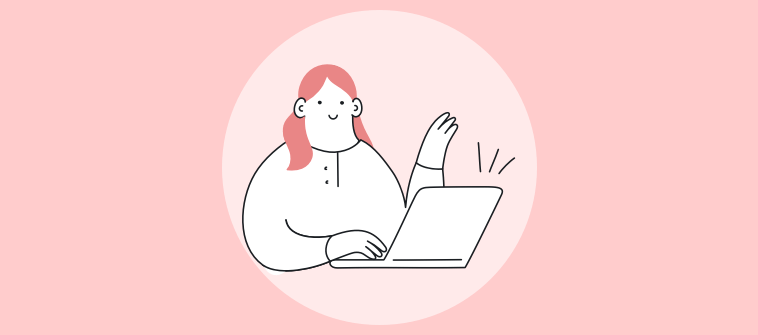On July 5th, 2014, a food blog called Food52.com posted a quiz titled- Which Cake Are You? on Facebook.

By July 7th, 20,000 people had taken the quiz, which helped Food52 drive loads of people back to their website and created hundreds of dollars in ad revenue.
Even though the quiz title may sound weird to some, it worked wonders for that one brand since the audience was elated to find out what cake they were and share the results.
People love taking quizzes, especially when the results help describe their personality. They help us reason with our specific traits by adding a surprise element to something that’s already known to us. For example:
- “I’m a Cancerian, so I’m sensitive.”
- “I’m an extrovert and love to be socially busy.”
Let’s face it! Somewhere deep down in our hearts, we long for a personality we can boast about. No, it’s not weird! It is just human instinct to know more about ourselves.
Remember how much you loved attempting quizzes in your favorite magazine and then made your friends take them as well? Such an entertaining and intriguing way to pass the time!
Well, personality quizzes are still very popular.
But now those quizzes have gone online. People can take them and share them with their friends online. It helps brands collect data on their prospects.
Talking of quizzes going online, Facebook has become one of the best sites for brands to distribute their quizzes, and the reasons are many (which you’ll learn as you read).
So, we thought it’d be a good idea to dig a little deeper and talk about Facebook personality quizzes and other aspects.
Let’s start from scratch.
Read: Best Personality Quiz Makers
What Is a Facebook Personality Quiz?
Personality quizzes consist of a set of questions, the answers to which assign you a certain personality type or character as an outcome such as:
- Which Harry Potter Character Are You?
- What Career Path Does Your Personality Suit?
- What Type of Online Shopper Are You?
The next section explores some of the most popular types of personality quizzes seen on Facebook.
Types of Facebook Personality Quizzes
Three major types of quizzes are usually popular on Facebook:
1- The “Which Character Are You” Quizzes
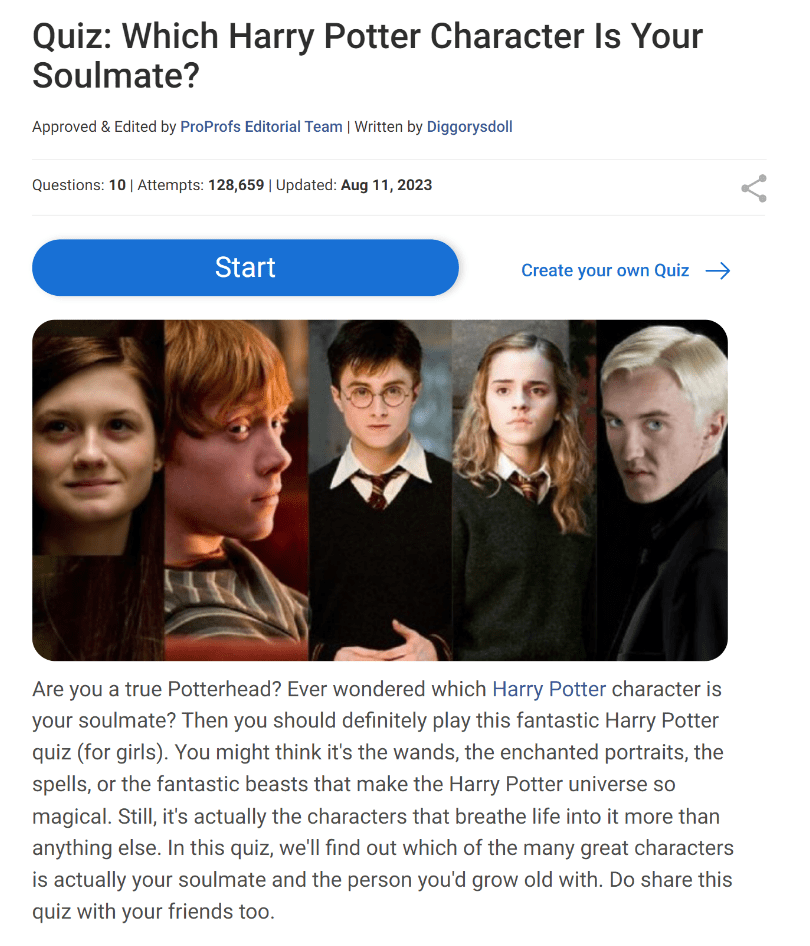
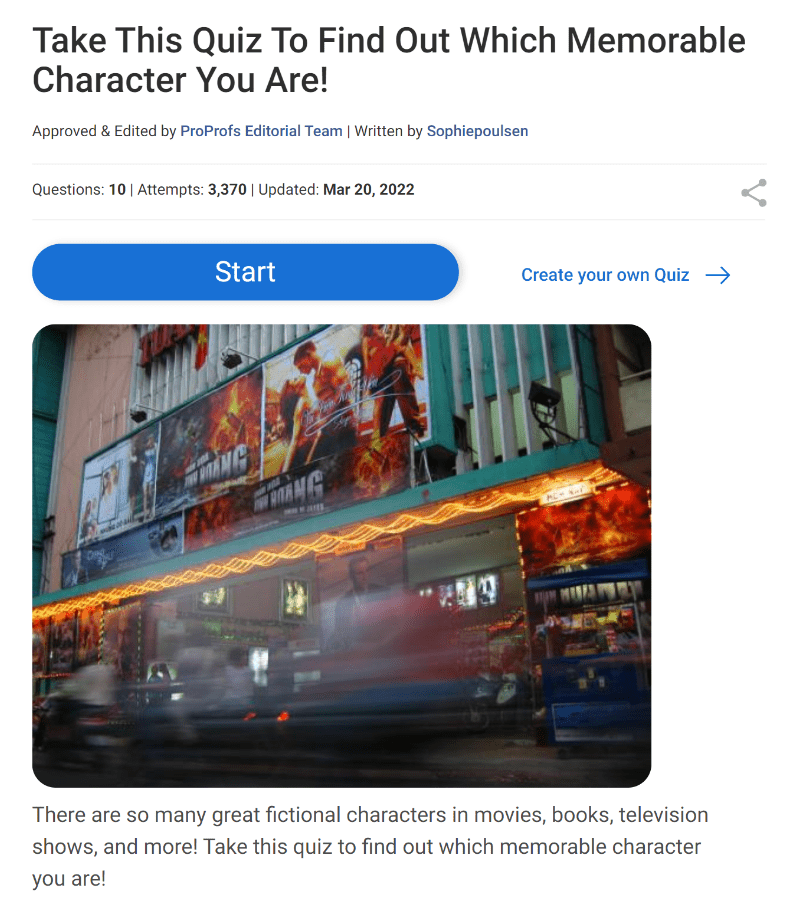
2- The “Take this Quiz, and We’ll Tell You” Quizzes
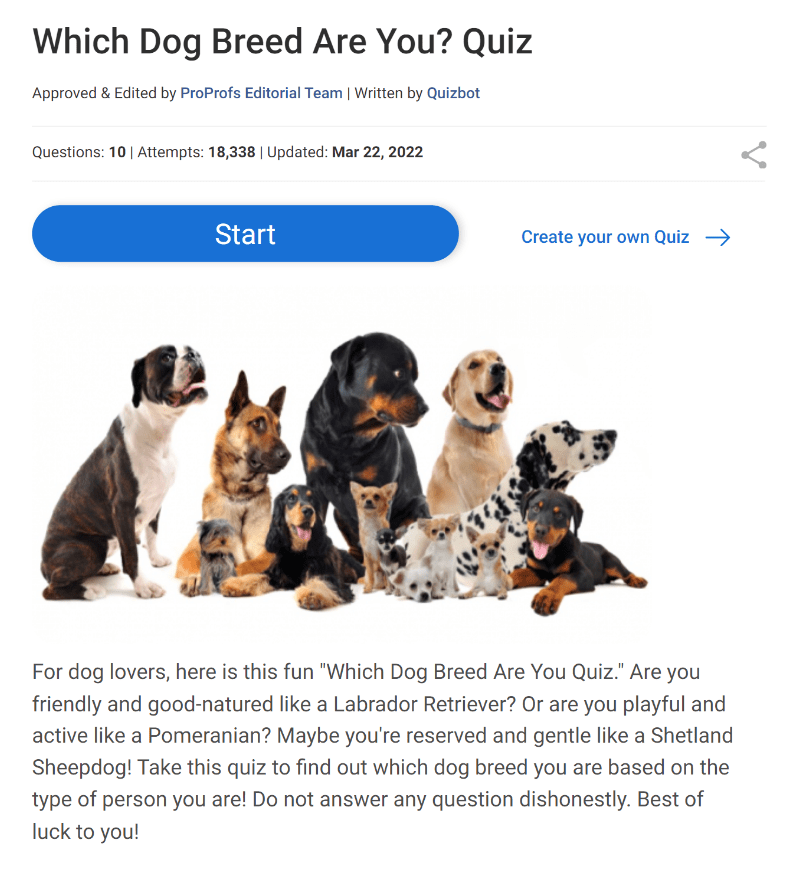
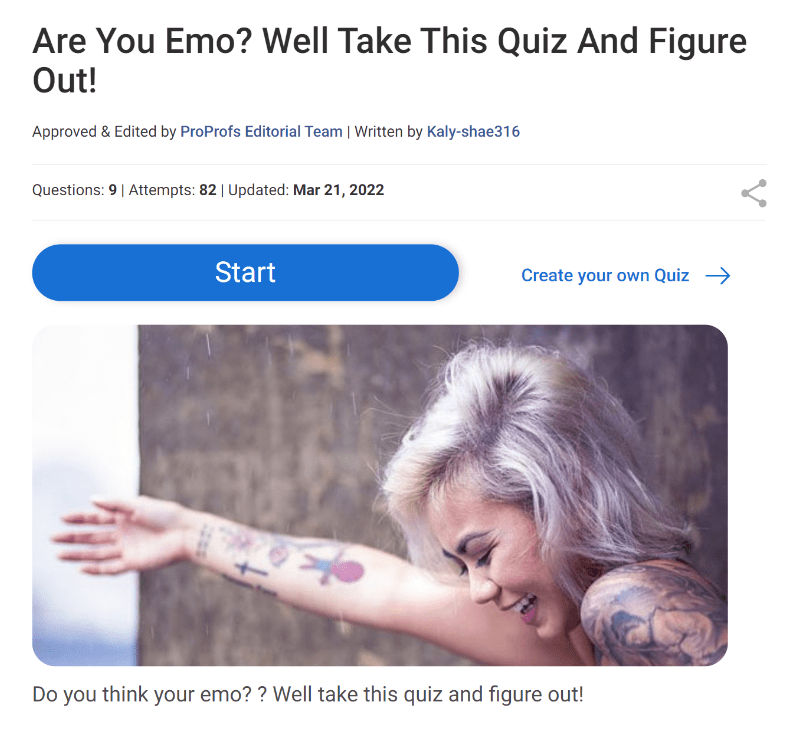
3- The “How Much Do You Know About” Quizzes
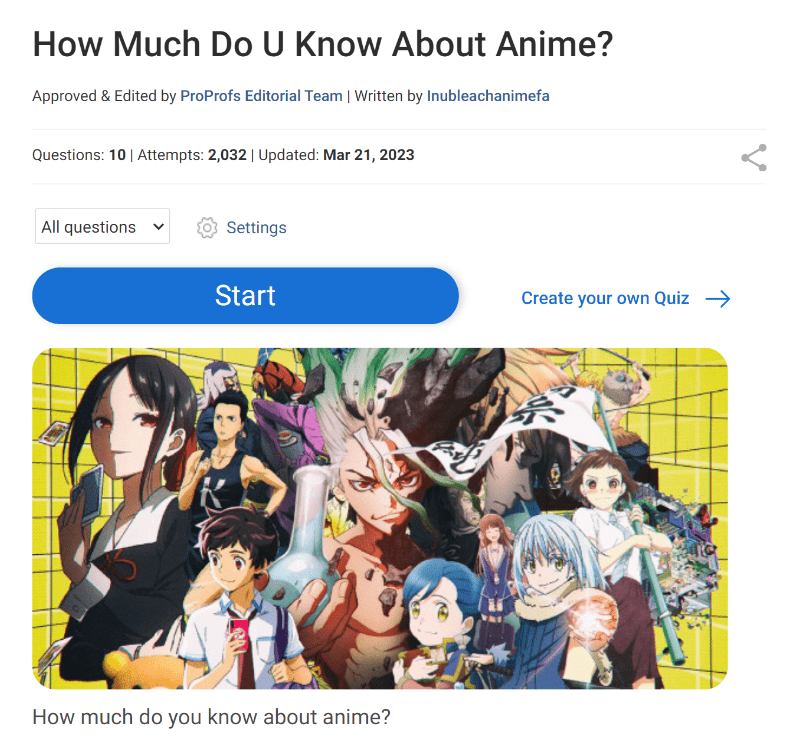
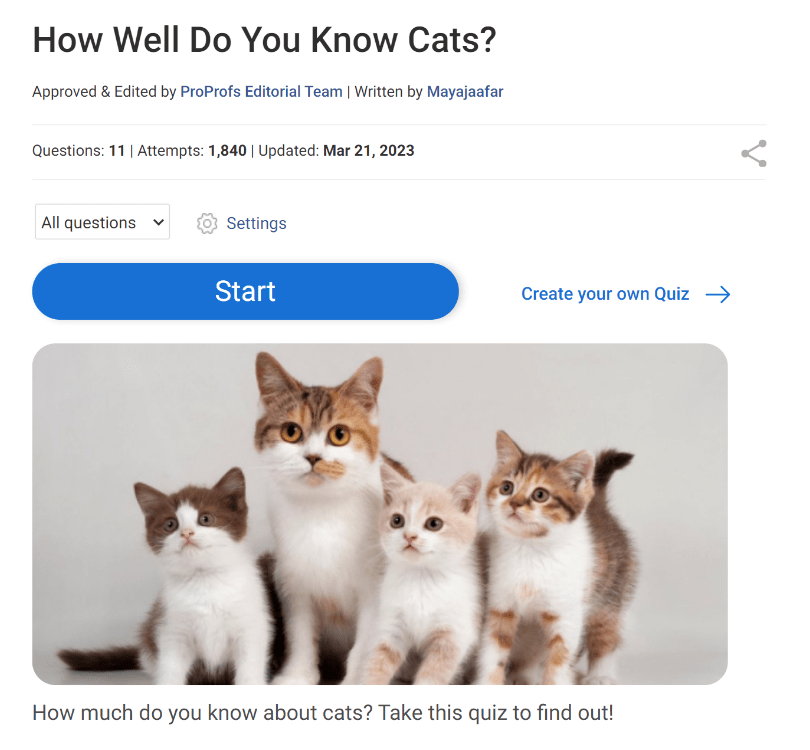
Even though such personality quizzes aren’t very meaningful, they are fun, as evident by their extreme popularity.
Also, because the possible results are so wide-ranging, quiz-takers like to share their mixed reactions on social media after taking the quiz.
Recently, I came across one such quiz result from a quiz called “Which Game of Thrones Character Are You”?” shared by a Twitter user:
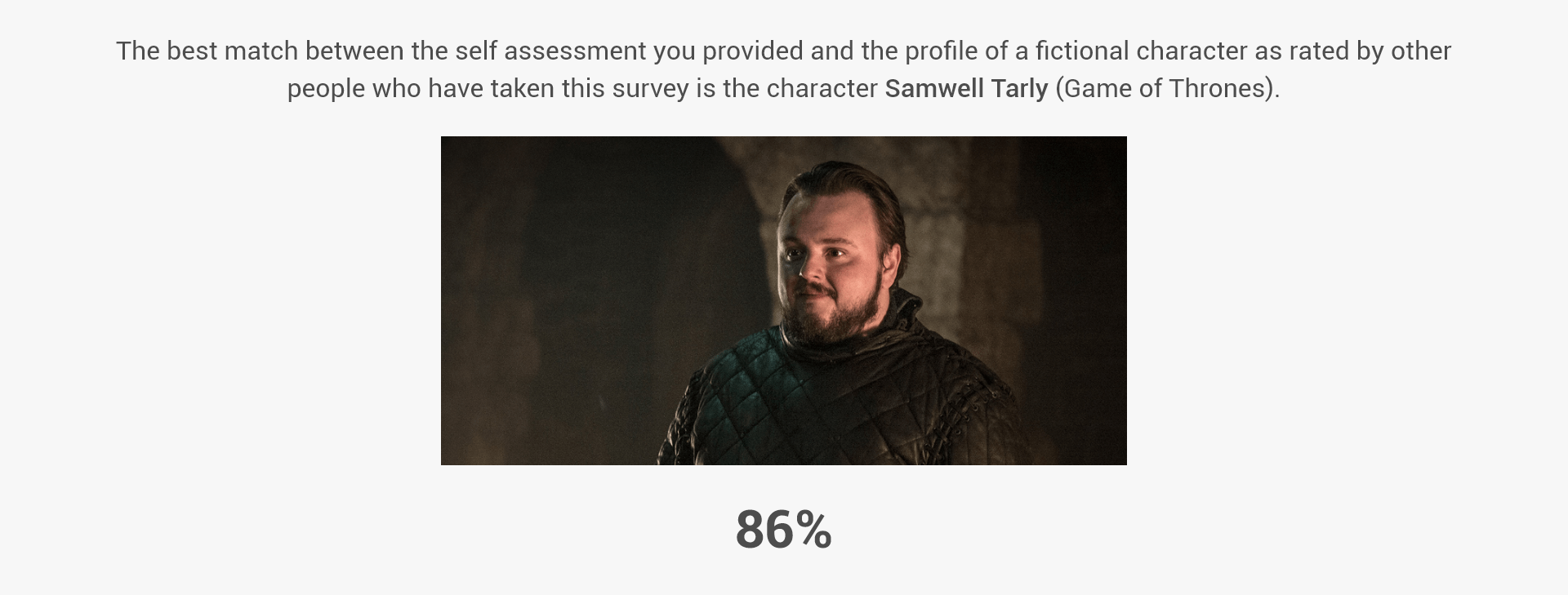
When a quiz-taker shares their result like this, they’re making their followers on social media curious to determine which character they are from a particular show or movie. This curiosity attracts more people to take the quiz, which in turn benefits engagement.
While engaging the audience sounds good, there are more reasons why creating a Facebook quiz is a good idea. We’ve listed the top ones in the next segment.
Top Reasons to Create a Facebook Quiz
Here are some of the major reasons brands are creating and sharing Facebook quizzes:
- Facebook is a highly populated social network. More than 70% of adults use Facebook, so this platform makes it very easy for brands to get their quizzes in front of many, many sets of eyes.
- People already use Facebook for various interactive activities, like taking fun and trivia quizzes, completing personality assessment tests, and playing games.
- As a social network, Facebook makes it easy for people to share quizzes.
- It is the right place to bring people together as a tribe.
Even though marketers have started using quizzes for Facebook, getting engagement and traffic remains a question.
Directing people from Facebook to your sites where they can be turned into subscribers or buyers doesn’t happen overnight, and you know that.
There are a few questions you need to ask yourself first:
- Is your quiz engaging enough?
- Are you getting people to submit their email info?
- Are you creating quiz results that the quiz takers will love to share?
- Are you redirecting the audience to your website?
You’ll be able to call your Facebook quiz successful only when you have the right answers to these questions. In other words, making quizzes for Facebook is easy, but if you want your quiz to be taken and shared, it needs to be engaging.
But don’t worry! As you move ahead in this blog, we will guide you through the entire process of building and sharing a Facebook personality quiz.
So, real quick, let’s look at the steps to create a Facebook personality quiz.
Steps to Create a Facebook Personality Quiz
Creating and sharing a Facebook personality quiz is very easy. And, although there are no specific rules regarding quiz-making, personality quizzes work on a simple algorithm – there are no right or wrong answers.
The available answers are assigned to a finite number of characters personalities.
At the end of the quiz, the character personality with the most options assigned to it will be displayed as the final result.
Let us start discussing the steps to create a Facebook personality quiz.
There are two ways you can create a personality quiz for Facebook:
- With templates
- From scratch
1- Building a Facebook Personality Quiz with Templates
To know how to make a quiz on Facebook, first, you need to decide the structure of a quiz, i.e., the template.
When you begin creating a quiz with an online quiz maker, you’ll be offered several templates that you can choose to edit and create your quiz.
There are going to be scored quiz templates as well as personality quiz templates. What you need to explore are personality templates.
The templates are again organized into different categories like Lifestyle, Marketing, Lead Generation, and more.
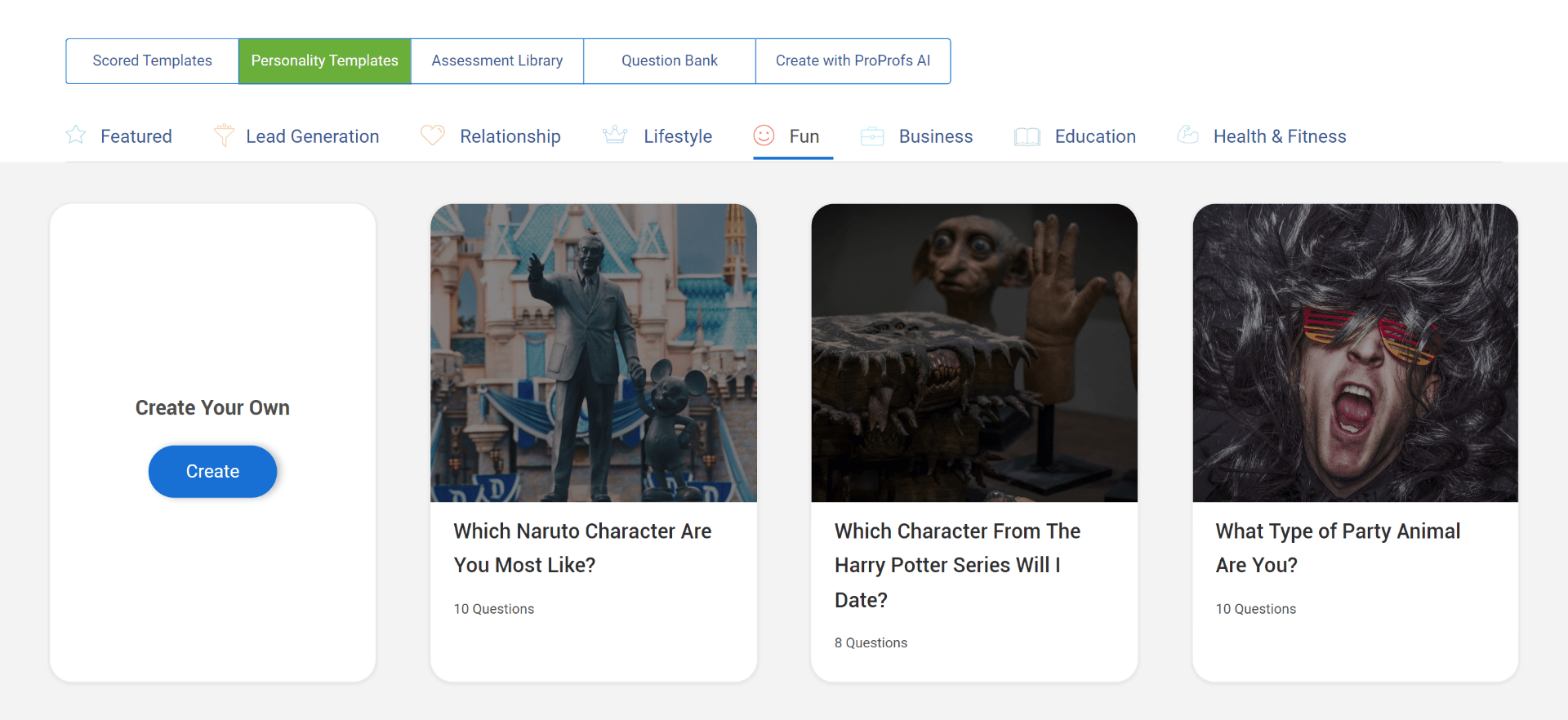
Follow these steps to create a personality quiz with a template:
Step-1: Click on Create a Quiz
When you click on Create a Quiz, you’ll be taken to the templates page.
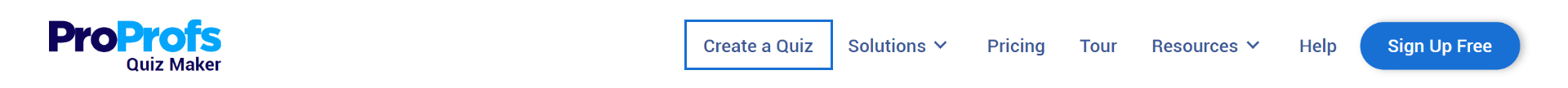
Step-2: Click on Create Personality Quiz
On the templates page, click on Create Personality Quiz to navigate to the personality quiz templates.
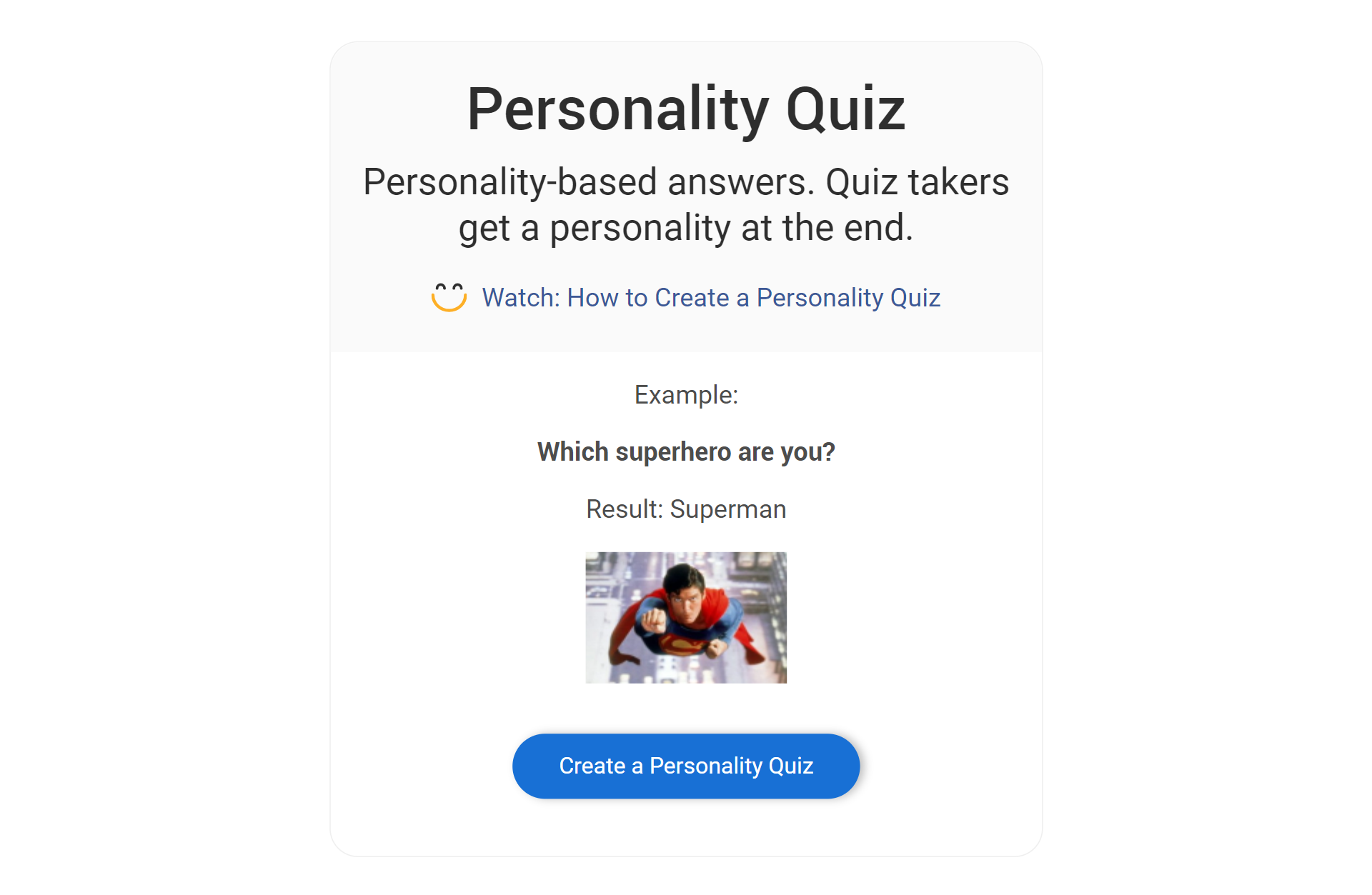
Step-3: Explore All the Templates
The personality quiz templates are organized under different categories that you can explore and then choose from one.
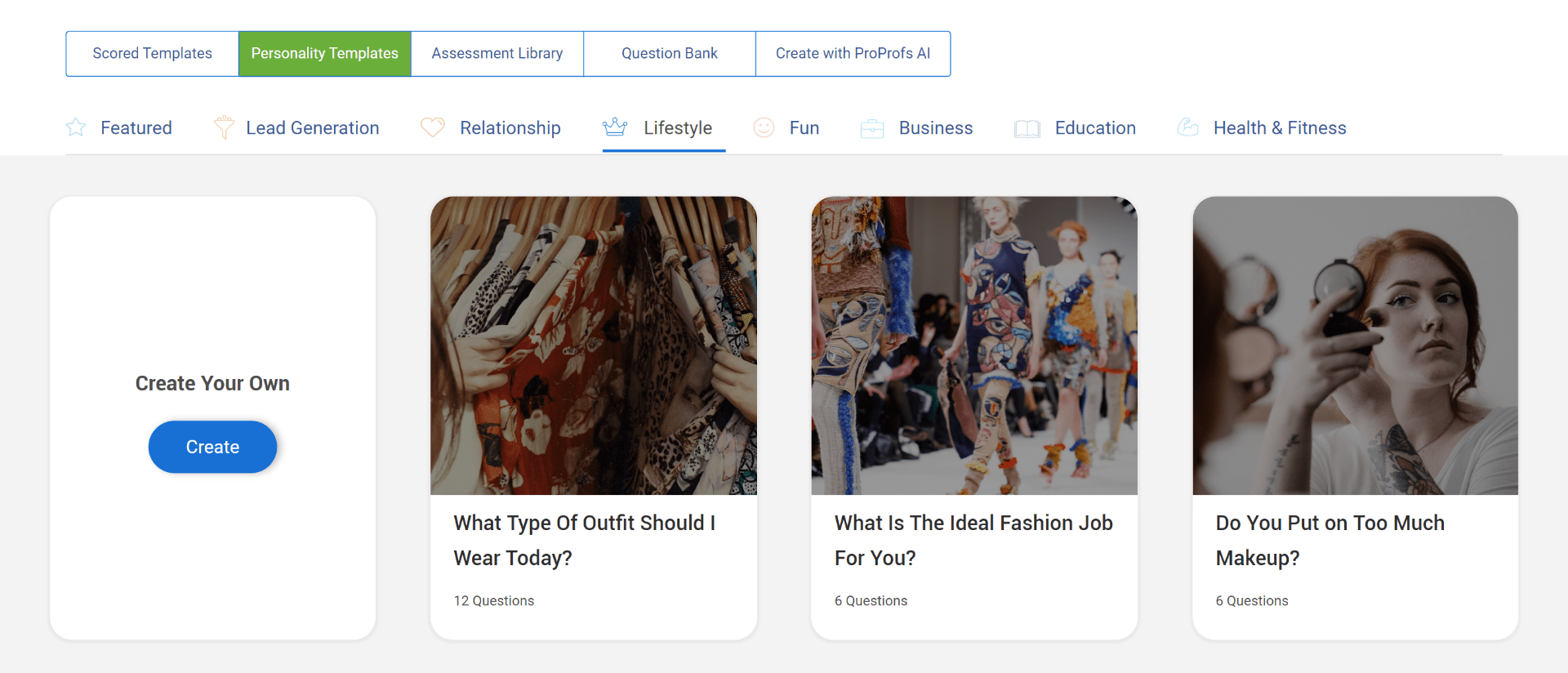
Step-4: Preview
Click on the Preview button to see how the quiz would look like.
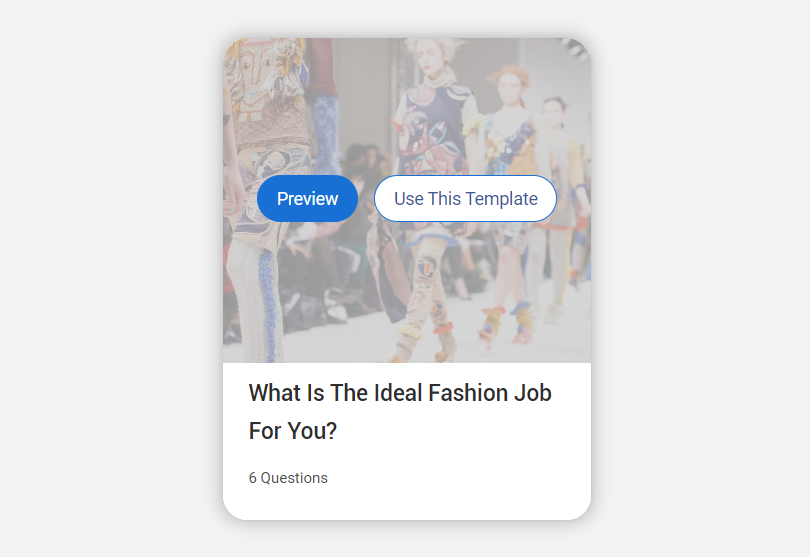
Step-5: Select the Template
After you’ve previewed them, click on the Use This Template button on the top right corner to select the template.
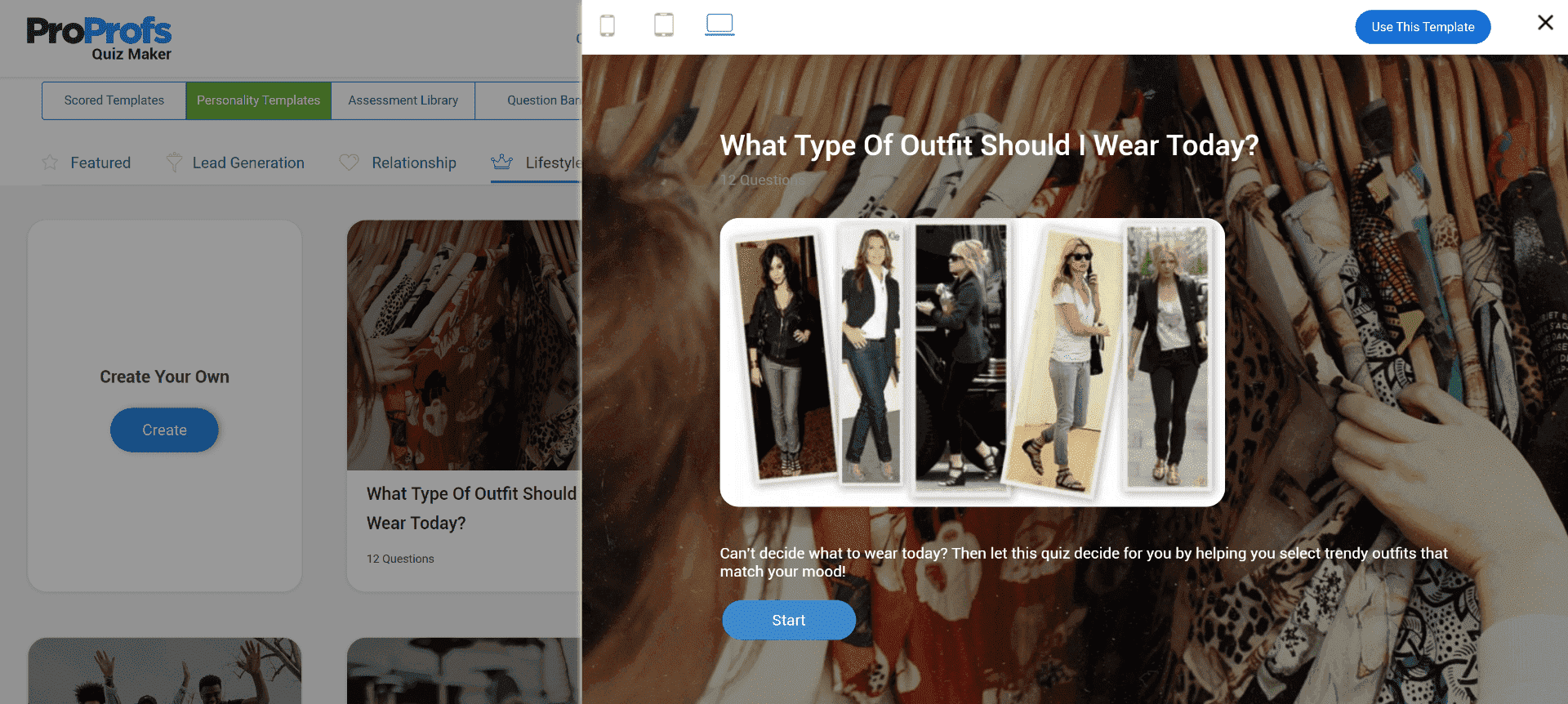
You can add, delete, or modify questions in the template and even play around with the colors, fonts, and background images.
2- Building a Facebook Personality Quiz from Scratch
Creating a quiz from scratch a few more steps than building a quiz with a template does. Here’s all of them:
Step-1: Click on Create From Scratch
When you click on Create from Scratch, you’ll be taken to a quiz builder window, where you can start building your personality quiz.
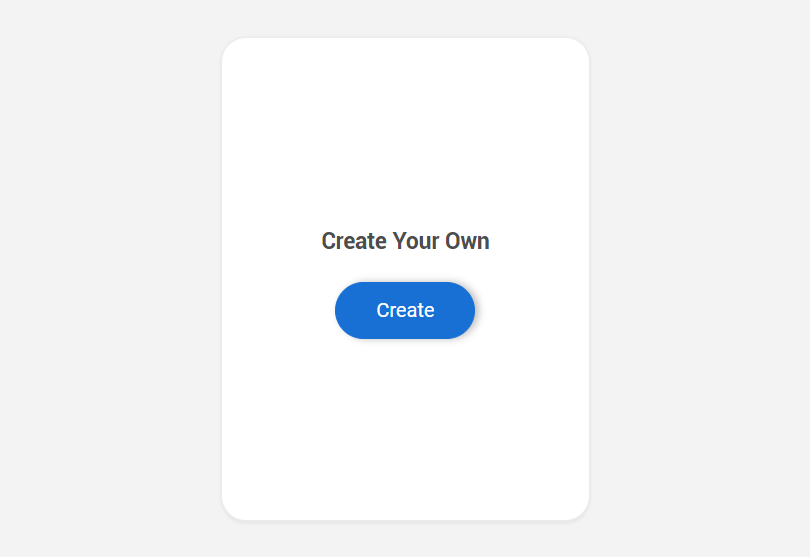
Step-2: Add Title, Image & Description
Here are some key points for writing personality quiz titles:
- Titles should engage the user through doubt and/or mild command
- They shouldn’t be more than one sentence
- Keep the titles simple
Step-3: Add the Questions
Here are some key points for creating questions:
- Put in a few hours of research for better and more engaging questions
- Try not to keep the options too obvious
Read More: How to Create a Quiz that Generates Leads and Sales
Step-4: Design the Personality Section
The quiz personality for a Facebook section is what makes a quiz worth playing, so make sure you concentrate enough time on it. There is no easy way to do it, and it takes some patience and a lot of research and practice.
But, there are a few aspects that, if taken into consideration, can help you create the personality section quite easily. We’ve listed them below for you:
- Ensure that the answer options match the outcomes assigned to them. It is crucial for producing a great quiz.
- Be as descriptive as you can be about the specific personality. Further, remember to personalize the description to make the player actually feel like a particular character.
- Add an image corresponding to the final answer. Images help in making the final answer even more satisfying.
Key points for character creation:
- Personalize the character descriptions
- Be careful in choosing images for quizzes that assign personality
Step-5: Craft Interesting Results
As mentioned above, people love taking quizzes when the results talk about their personality.
Results are the key take-away from any personality quiz, and when they’re interesting enough, people tend to share them on Facebook. That’s why it is important to create positive and share-worthy quiz results.
Suppose you create a quiz called “Which Hogwarts House You Belong To.” The possible outcomes would be Slytherin, Gryffindor, Ravenclaw, and Hufflepuff.
If someone who aspires to be in the Gryffindor gets Slytherin, they might not want to share their result or be too happy about it either.
But, if you make the result affirmative and upbeat, you never know. They might as well be proud of it and go on sharing their result on Facebook.
For example, if the quiz result simply says, “You belong to the Slytherin house,” it would definitely upset the quiz-taker who, in the first place, wanted to be in Gryffindor.
But, if you throw in a little positivity, it’ll make the result sound exciting. For example, you can frame it like-
“You belong to the Slytherin house at Hogwarts, which means you’re an ambitious person and extremely achievement-oriented. You’ll stop at nothing until you’re at the top. You define greatness.
While Slytherins get a bad rap, you’re actually incredibly loyal to those you love and are loyal to. As Salazar Slytherin himself once said, “Slytherin will help you on your way to greatness,” and greatness is truly the direction you are going!”
That does sound better, doesn’t it? You can even add an image to make it even more interesting.
Step-6: Share on Facebook
Now that you’re done with creating your personality quiz for Facebook, it is now ready to be shared.
You can share it in two ways. Either by directly posting it on Facebook or by first embedding it on your website and then sharing it through the website. Doing this will help bring people back to your website and result in lead generation.
Follow these steps, and you’re good to go. Creating and sharing a quiz for Facebook this way will definitely boost your audience engagement and help drive website traffic.
Watch: How to Create a Viral Facebook Quiz
Now that you have learned the steps to create one, here are some of the benefits of creating a Facebook personality quiz.
Benefits of Creating and Sharing Personality Quizzes on Facebook
After doing rounds of research, we gathered the top benefits of creating and sharing personality quizzes on Facebook, which are:
1. Boost Social Interaction
Facebook personality quizzes are a great way to boost social interaction. You can create a community of like-minded people and get them to promote your brand.
This could be achieved by creating a quiz with questions pertaining to your brand, including interesting outcomes to evoke the quiz taker’s interests, and then associating the products to an outcome to create a community.
For example, suppose you’re a cosmetics manufacturing company, and you manufacture three types of moisturizers. So, you can create a quiz called “This quiz will reveal which type of moisturizer is right for your skin type,” for which the outcomes could be a gel-based moisturizer, mattifying moisturizer, and cream-based moisturizer.
For each question in the quiz, you can add three answer options and associate each outcome with an answer option. When you create the results page, you can add a little something about your product and show it as a recommendation like:
“You’ve combination skin, in which case gel-based moisturizers are right for you. Gel-based moisturizers do not have a greasy effect and help keep the skin hydrated. Try XYZ’s gel-based moisturizer that is light-weight, water-based and helps restore moisture for a hydrated complexion”.
This way, you can create a community of people who take the quiz and then share their quiz results to help others find the right products for their skin.
2. Bring People Closer to the Brand
Quizzes are a big hit on social media. Everyone loves to take a quiz and share quiz results with their friends. These quizzes can often receive thousands, if not millions, of shares. Creating customized shareable results can lead people back to your website.
3. Lead Generation
Quizzes that you often see on Facebook with titles such as “Which Fruit Are You,” “Which Harry Potter Character Are You,” “Find Out How You’ll Look In 20 Years,” etc., are nothing but lead magnets.
One of the major reasons businesses create Facebook quizzes is because they are the easiest way to generate leads. A carefully drafted lead quiz with a lead form can help you get qualified leads faster than any other means of lead generation.
It will be a bonus if you integrate your lead quiz with a marketing automation tool. The integration of the two will help you automatically build different mailing lists in no time, making the lead generation process easier than ever.
Watch: How to Generate Leads With Lead Quizzes & Grow Your Business
4. Expand Audience Reach for Little to No Cost
How much do you spend to gain impressions through traditional marketing methods? With Facebook quizzes, you can reach thousands or more new people quickly and at a very low cost.
Many online quiz-making applications are free to use, and once your quiz is created, it is free to post on Facebook. Even if you choose to pay to promote your quiz through Facebook, it will still cost you significantly less than other strategies to reach the same number of people.
5. Increase Brand Awareness
Likes and shares are the currency of Facebook. The more likes and shares your quiz has, the more people will see it. If your quiz is fun and interesting, more people will share it with their friends, which means an ever-widening circle of “friends of friends” will become aware of and engaged with your brand.
6. Boost Audience Engagement
Consumers today want to be engaged. They don’t want to be passive recipients of information—they want to interact with companies, which is why social media marketing is so successful.
Facebook quizzes can increase the number of time consumers spend actively engaging with your company and also keep your audience coming back to your Facebook page and your branded website.
Later, when they are ready to make a purchase, your brand will be the first that comes to their mind.
7. Perform Market Research
Facebook quizzes are an excellent way to learn more about your audience. You can use such quizzes to:
- learn about their demographics, interests, and preferences
- assess their satisfaction with your products
- determine what types of products they are planning to purchase in the future
And much more.
Many people are more likely to attempt a quiz on Facebook than they are to click on a link in an email or on your website, so this is an excellent way to obtain a lot of market research with very little hassle (and, as mentioned earlier, very little cost).
It’s the mother of non-promotional ways of promoting a business!
Now that we’ve discussed the benefits of Facebook personality quizzes, let us give you a quick run-down on best practices that can come in handy while creating a Facebook quiz.
Best Practices for Creating a Facebook Personality Quiz
There are many articles that’ll just teach you how to create a quiz on Facebook, but very few of them will tell you how to create a quiz on Facebook that is share-worthy and loved by people.
The first rule of creating Facebook quizzes is that they need to be fun. While Facebook is a powerful platform for marketing, customers don’t want to feel like they are being marketed to.
They also don’t want to be bored. What they do want is a quiz that is fun.
Approach your quiz from the perspective of what your audience finds engaging, rather than being overly advertise-y or market research-y. Of course, you can advertise and perform market research using quizzes for Facebook! Just make sure they’re engaging.
Here we’ve listed a few of the best practices that will help you create an engaging Facebook personality quiz.
Read More: How to Make a Fun Quiz That Your Audience Will Love
1. Work on the Appearance of the Quiz Post
When you post a quiz on Facebook, there are three things your audience will see:
- The title
- The cover image
- The quiz description
And, these are the things you need to pay the most heed to. For your audience to take your quiz, they need to be convinced that it’s totally worth their time. So, you need to make your quiz appearance a little appealing and catchy. Here’s what you can do.
- Add an interesting title: The real challenge with creating a personality quiz lies in naming it. Knowledge quizzes are relatively easier to name.
A quiz about Physics can simply be titled ‘Physics Quiz,’ and nobody would bat an eye. Putting a title on personality quizzes is relatively harder.
Your quiz title should question the user without making them aware of it.
Ever wondered why BuzzFeed quizzes do so well? Just look at their titles:
“How Can I Look Like Ariana Grande?”
“What Do Other People Find Attractive About You?”
“Can You Match the Cereal to Its Box Color?”
What all of these titles have in common is that they are snappy and that they ask readers a direct question about themselves.
Your quiz title is the main chance you have to make an impression with your audience, and how engaging your title translates directly into the number of people who will click on and take your quiz.
So, when you create a quiz for Facebook, write a title that will attract the most clicks possible.
- An appealing cover image: Images and videos translate into better engagement than text, especially on Facebook, where people frequently share and view media. And, this is why your quiz must have an interesting cover image. The more visual appeal your quiz has, the more traction it gets.
For your quiz description image, try choosing images that convey the same mood that you are trying to convey with your quiz.
Example: Let’s say you own a teen magazine, and you are building a quiz titled “How Can I Look Like Ariana Grande?“ where you’re asking people to find out how they can look like Ariana Grande. In this case, you can use a beautiful picture of Ariana Grande to resonate with your title.
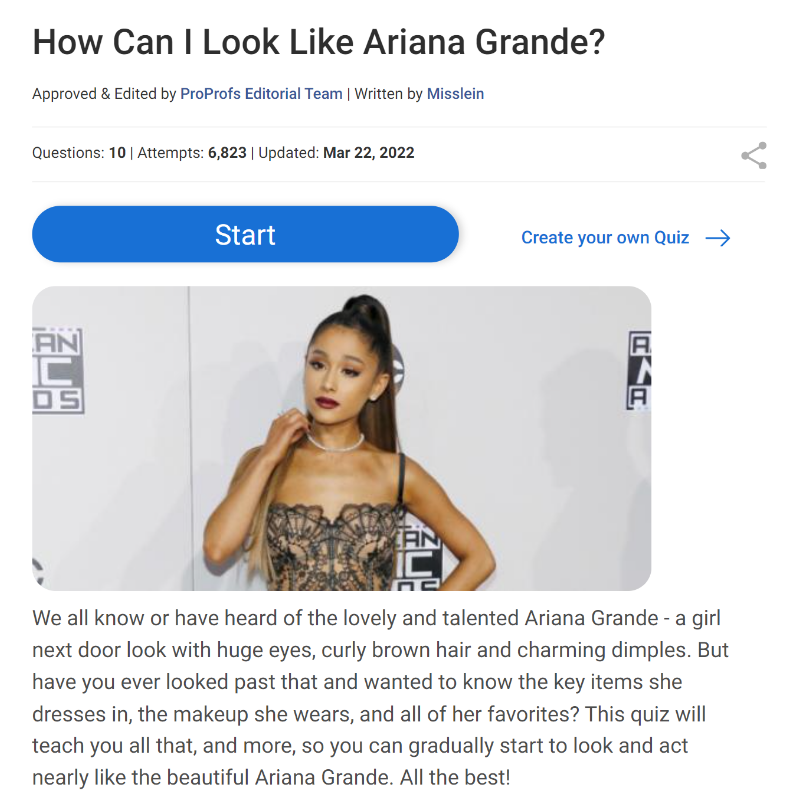
Adding a relatable cover image would help draw more people than the title alone.
And an even better description: Although a catchy quiz title suffices, a great quiz description, however, adds to the engagement. When you create your own Facebook quiz, think about your audience and write the quiz description that’d appeal to the audience to take your quiz.
Your quiz needs to create value for your audience in the end. For this, you can start writing your description with the end in mind. You can even mention some value addition like- a coupon, a discount, or a give-away.
Example: If you’re a furniture seller and you create a quiz titled “Which piece of furniture is the star of your living room?”
For such a quiz, your description can be something like- “You’re just nine questions away from finding out the most attractive furniture for your living room. Take this quiz, and you may take away a coupon or a limited-period discount”.
This description clearly tells your audience what’s in the quiz for them. They can find out which furniture suits their living room and how the quiz will help them narrow down their choices and make them feel confident about their selection.
2. Make the Questions Fun
Facebook quiz questions that group or assign a personality can be as simple or as complicated as the creator wants.
A new creator can keep the questions extremely simple.
For example, “What is your favorite color?“, “Are you a person with Obsessive Compulsive Disorder?” etc.?
Usually, personality quizzes based on pop culture need a bit more research before creating the questions. Sure they can pull off the questions given above, but the particular questions that target the source material give a more personal feel to the quiz and let the player associate better with the quiz.
A character quiz about Harry Potter that asks about Boggarts will always do better than the one that asks about favorite colors.
Remember, this isn’t a formal research survey, and you probably aren’t offering anything in the way of compensation—so taking the quiz needs to be something that people actually want to do. So, you need to make the questions as fun and engaging as possible.
Here’s what you can do:
- Try not to deviate from the topic
- Add questions with images
- Create video questions
- Create audio questions
- Create answer options with images
- Throw in a mix of questions like a multiple-choice, hotspot, fill-in-the-blanks, and more
- Create interesting results like- “Good Job,” “Well played! Let your friends know your score”, “The world needs to know what you got,” and more.
Here’s a list of fun personality questions that you can refer to:
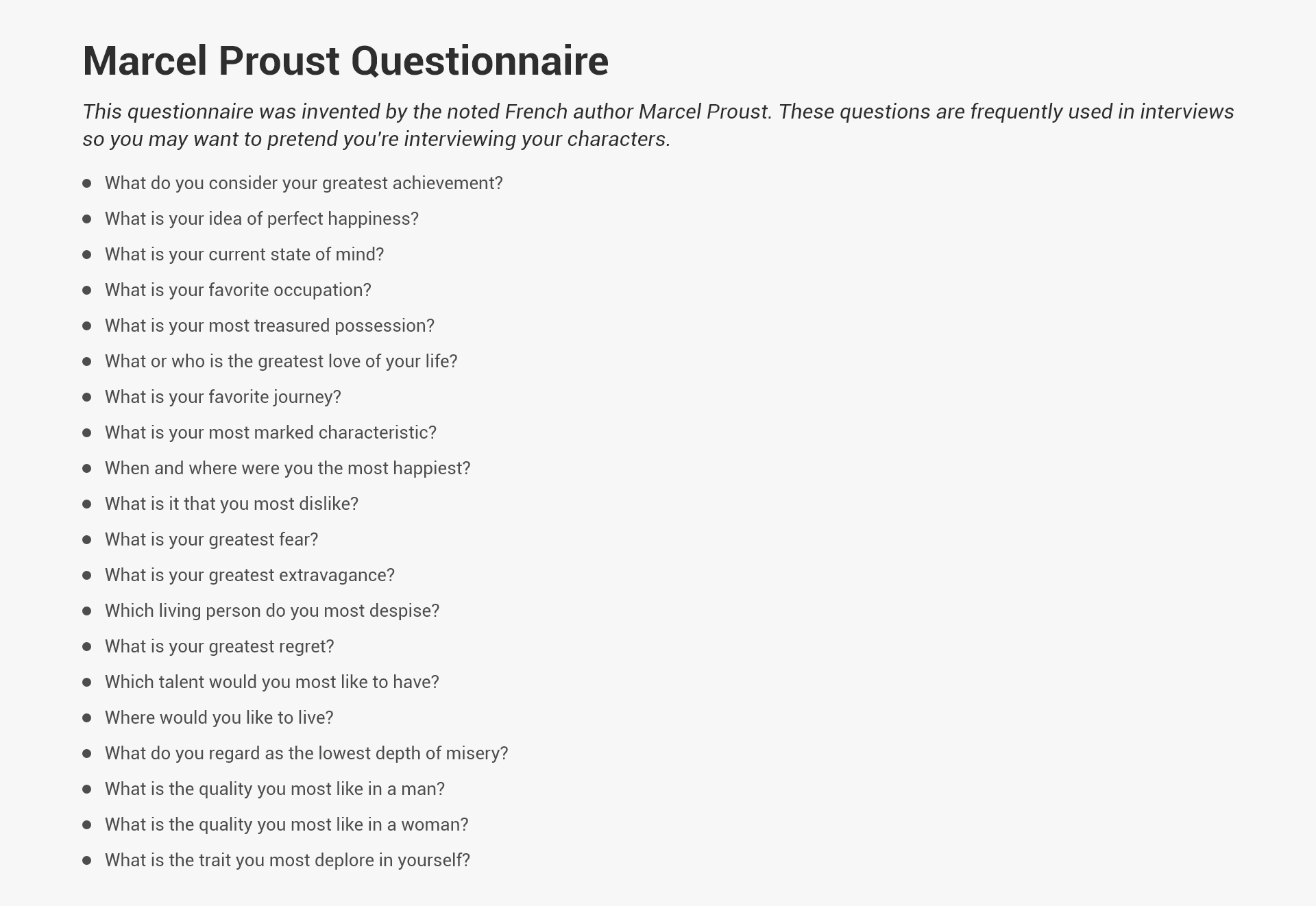
3. Make the Quiz Visually Appealing
On virtually all platforms, images and videos translate into more engagement and more shares. This is especially true of Facebook, which people frequently use as a way to view and share media.
Making your quiz as visually appealing on the inside as it is on the outside can greatly increase the traction it will get.
Here’s what you can do:
- Add images to your questions: You can add an image and create questions based on the image like “Guess the famous personality in the picture” or “What part of our nervous system is represented in the picture given here.” Or, you can simply add an image that is relevant to your question.
Here’s an example:
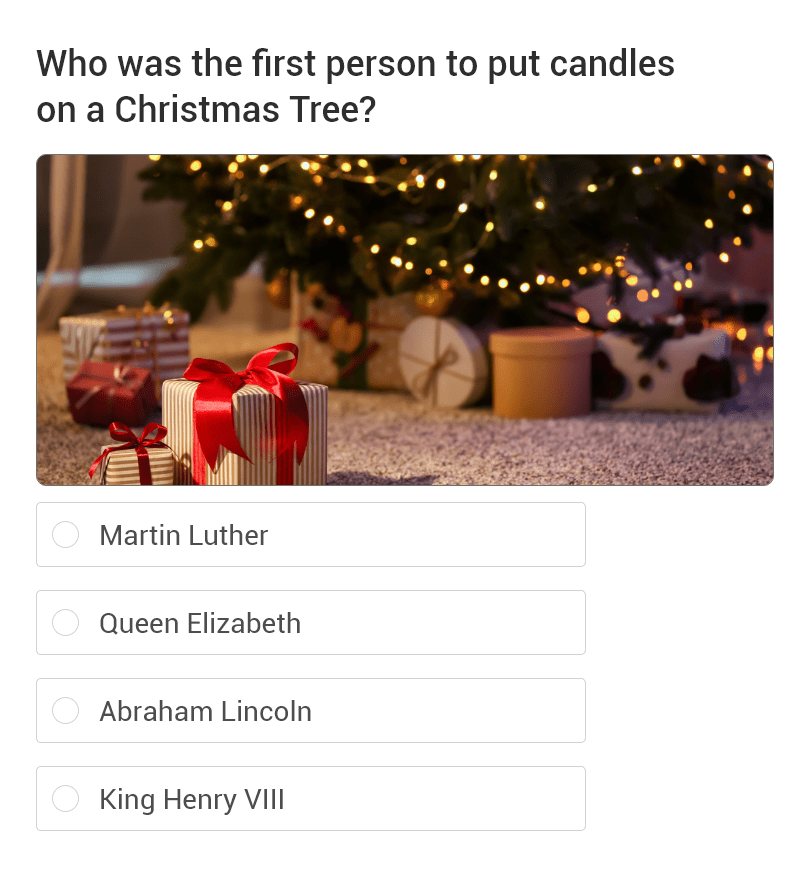
- Add images to answer options: You can add images to your answer options when creating a multiple-choice question. You can do so to:
- make your questions engaging
- present the images as the answer options themselves.
Here’s an example:
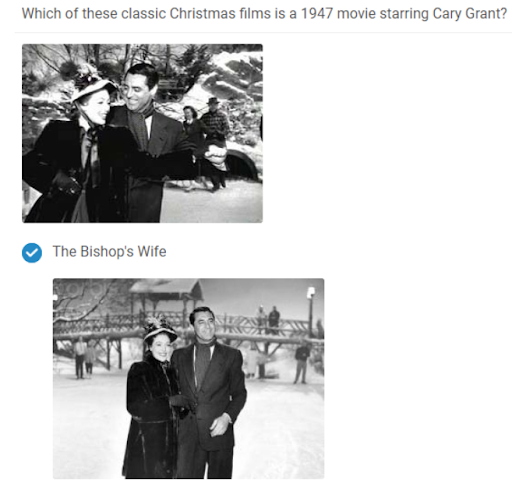
- Add a background image: Adding a background image will completely change the visual appeal of your quiz. Choose an image that resonates with the quiz topic and add it as a background.
Here’s an example from a quiz called “Which Superhero Are You?”
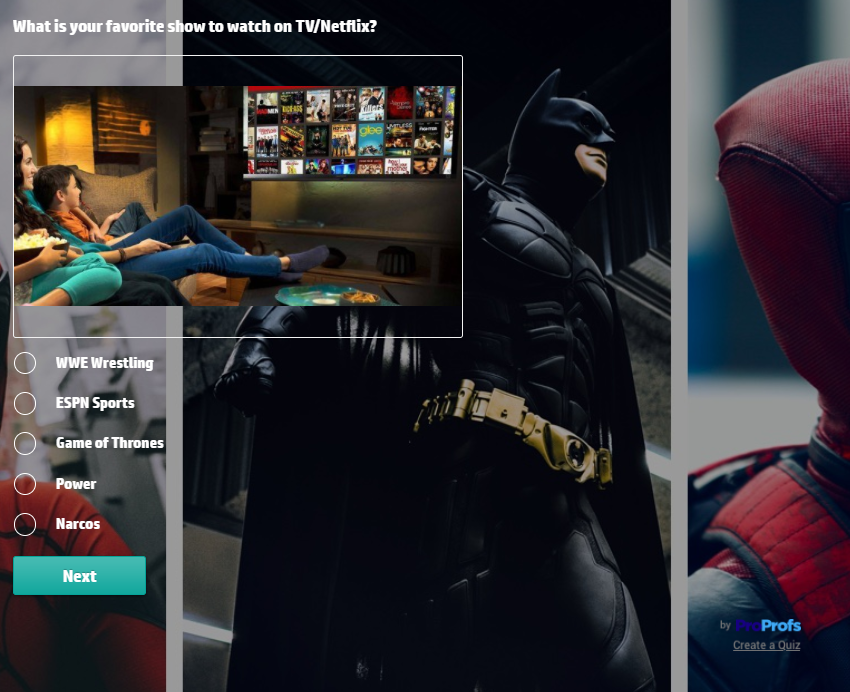
- Add videos to your questions: You can add videos to your questions and create video-based questions for your video quizzes. You can either upload a video or embed a video from YouTube and then ask questions based on that video.
Here’s an example of such a question:
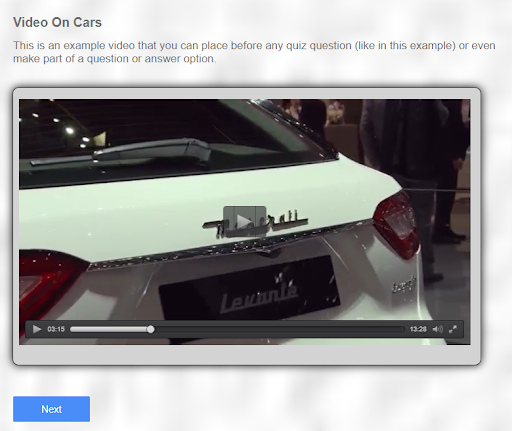

4. Keep It Short
A Facebook quiz is not the place to ask 25 questions assessing what people think about your products. In fact, it isn’t the place to ask 25 questions about anything at all.
Keeping your quiz short, as in five or six questions (10 tops), will increase the percentage of people who stay around long enough to finish it. This is a must-follow rule while building funny quizzes for Facebook.
5. Make Sure It Is Compatible with Mobile Devices
People are always on the go and have no time to surf the internet on laptops.
Today, people are more likely to use smartphones and tablets to access Facebook as compared to desktop computers or laptops, so it is absolutely necessary that your quiz works perfectly on mobile devices.
There are many online quiz creation software packages available, and they all have different features. As you evaluate different types of software to make your quiz, the first thing you should check is whether or not the application supports the major mobile operating systems. If it doesn’t, keep looking.
6. Check for Authenticity
According to the Journal of Consumer Psychology, “brand authenticity is the extent to which customers perceive a brand to be faithful toward itself, true to its customers, and able to support customers in being true to themselves.”
That’s why it is very important that your quizzes for Facebook come off as authentic to people as they do to your brand. For this, you can:
- Add your logo to your quiz.
- Share a brief case study with the audience.
- Engage in a two-way conversation- Don’t make the quiz too robotic; keep the tone interactive.
- Include Facebook quiz questions only relevant to your brand.
- Avoid copying questions from other quizzes for Facebook.
- Create realistic results.
Remember that customers want to engage with honest, genuine brands that aren’t afraid to be human. Your followers are well informed to spot a fake brand from a mile away. They connect most with content that is real.
7. Don’t Make the Lead Capture Look Deliberate
Facebook quizzes for fun can also help you generate leads by providing you with contact information for potential new customers.
However, a few people from your audience may guess the real purpose behind your Facebook quiz, which is – capturing leads.
But you can’t skip it, as it would totally defeat the purpose of your quiz. A better way is to add it to your quiz in a way that it doesn’t appear to have been shoved in their face.
Have a built-in form to capture data like name, email, contact number of the quiz takers, which can generate an excellent lead database for you but make sure to add it somewhere along with the exciting questions of your quiz before you reveal the results.
Also, avoid cramming your lead form. Do not go overboard with the amount of information that you request. An email address and quiz takers’ names are usually the bare minimum. Keep it simple yet effective.
Here’s how a typical lead form looks like:
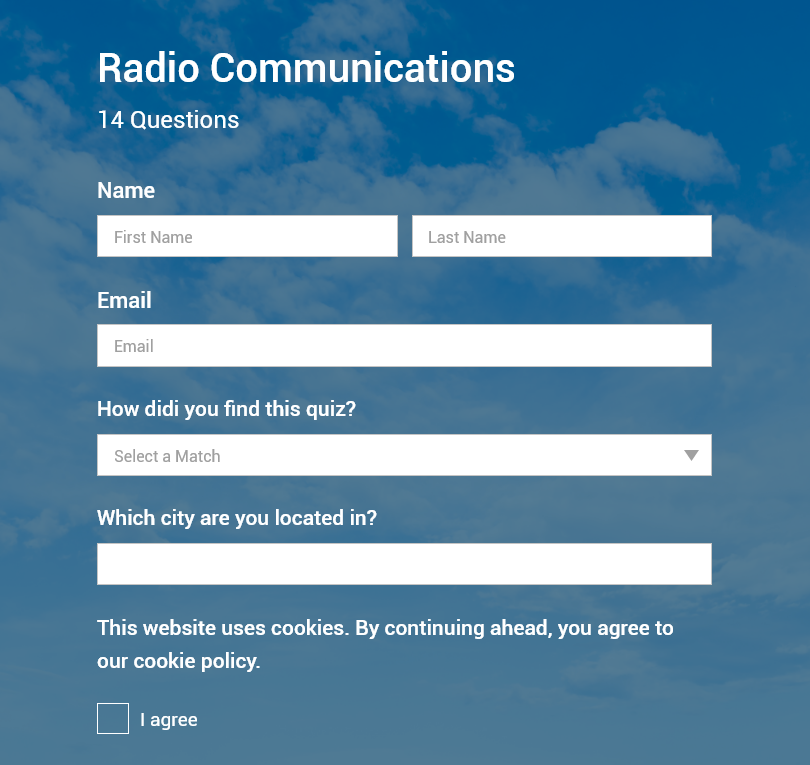
8. Craft Quiz Results Worth Sharing
The success of a Facebook quiz is measured by the number of times that the quiz takers have shared it. When you create your own quiz for Facebook, it is very important to craft results that are worth sharing.
For this, decide your quiz topic and create the result after this for the quizzes on Facebook pages.
Working backward helps in creating the right questions later and also makes the quiz worth sharing.
Craft results that talk about your audiences’ personalities, challenges, and association with your brand to genuinely strike a chord. A flattering quiz result is way better and share-worthy than an insulting result which one would like to keep to themselves.
Make sure that when a quiz taker reaches the point where they expect a kick-ass result, you give them that!
Here’s an example of a quiz result from the quiz “What Kind of Shopper Are You?”
Try to tone down your results to appreciative notes that the quiz taker will proudly boast about on Facebook! The most successful quiz results are built in a way that they feel personal, and people can relate to them.
Follow these practices to create your own Facebook quiz or just use a readily available quiz after checking off these points.
How to Use Facebook Quizzes to Drive Website Traffic
Facebook quizzes and tests are a fun and effective way to encourage customers to engage with your organization.
For many businesses, the main goal of social media marketing is to drive consumers to branded websites. Indeed, this is true of all content marketing efforts, of which posting Facebook quizzes is just one example. Facebook quizzes can drive traffic to your branded website in a variety of ways.
For example, if the quiz is about your specific products, the opportunities for backlinks are fairly obvious. In addition, when providing feedback, you can refer users to your website to learn more about their results.
Here are some more ways that can help you drive website traffic using Facebook quizzes:
Create Quizzes About Popular Posts on Your Page
Identify top posts on your Facebook page using Google Analytics and create a quiz for
Facebook, in which the results lead to your popular content. Creating such a quiz will resonate with your page’s posts, and your audience shall find it interesting enough to take.
For example, if your popular posts are about animals, you can create a quiz on Facebook called “Which animal are you” or “Which computer are you” if your popular posts are computer reviews.
Reveal Results on Your Website
Have users take the quiz on Facebook and redirect them to your website to learn more about the results. This marketing trick is commonly used with online personality quizzes—users can take the personality quiz on Facebook and get a limited set of results, but complete personality profiles are only available on the company’s website (sometimes in exchange for an email address).
Use a Call to Action
At the end of the quiz, incorporate a call to action, like having users visit your site to download an e-book or sign up for your newsletter.
Even a simple lead-in like “Still want to find out if you know everything about [quiz topic]? Find out more here” can be highly effective at driving quality traffic back to you.
Here are some more examples of CTAs:
- Deep down, you knew you belonged to Ravenclaw, didn’t you? Check out amazing Ravenclaw merch here after you are done flaunting your quiz results!
- With such strong traits, you’d make a strong leader in the sales department. Want to start honing your sales skills for this? Enroll here for our monthly training newsletter today.
Add a Share Button
Sharing measures how many people are mentioning your quiz on social media. It is, essentially, competitive analysis: how visible and, therefore, relevant is your quiz on Facebook? Gone are the days when Likes were the metric that marketers were going after; sharing and engagement are the social media metrics that you just can’t ignore now.
When you people who take your quiz share their quiz results, the chances of your quiz going viral rise multiple times. It also means high-quality traffic if you include a link that drives people back to your website.
After the users complete your quiz, offer them the opportunity to share their results on their own Facebook feeds. This will often result in even more people taking your quiz and visiting your site.
Add a social share button to your quiz results so your audience can share these with whoever they want to.
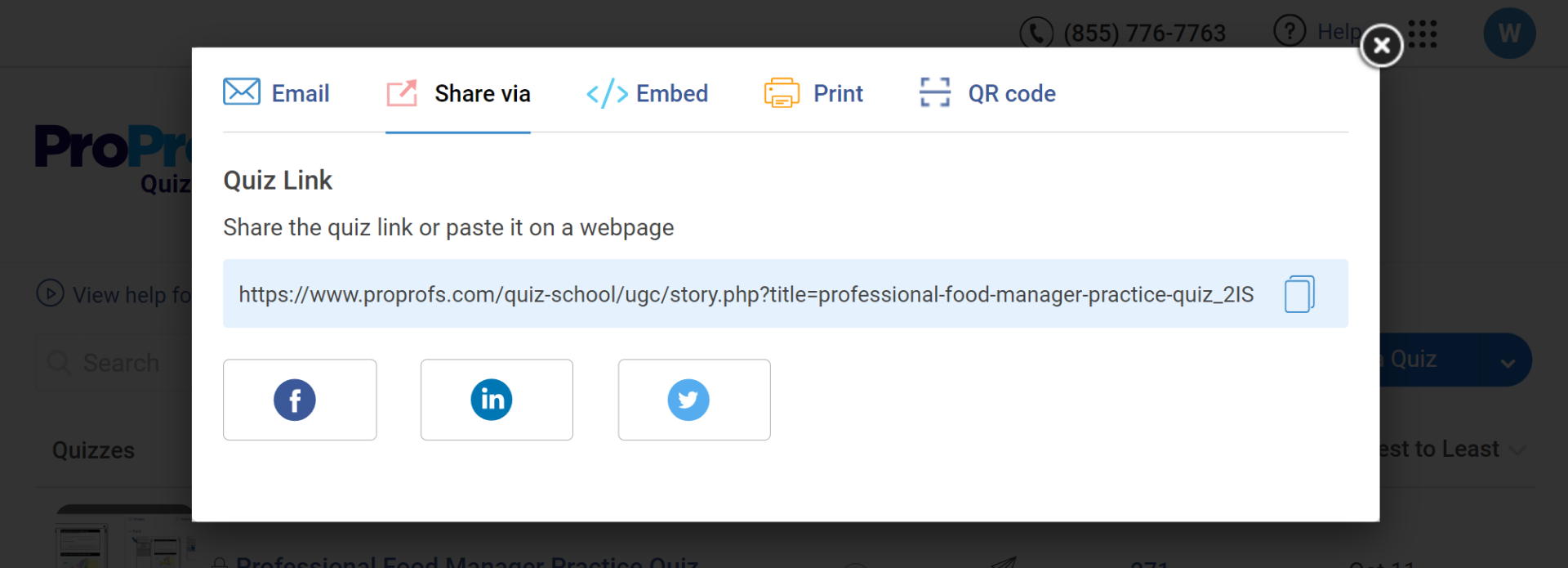
Interesting Read: 5 Best SurveyMonkey Quiz Alternatives
Use the Skyscraper Technique
You don’t always have to create a new quiz. Quite often, you may run out of quizzes to post on Facebook.
In such a situation, it is easier and better to just improvise on a quiz that has already been used. This saves you from taking a big risk with a new quiz.
For example, if you posted a quiz called “Which Meme Are You” in the past, and it gave you good results, you can reuse the quiz by changing its title to “Which Meme Are You Most Likely to Be” or “Which Meme Suits Your Personality’ while keeping the same questions but changing the order of those questions.
Many online quiz generators like ProProfs quiz builder give you the option to reuse an existing quiz.
- Use News to Create Quizzes
So many things, both good and bad, are happening worldwide all the time, which is why there will always be some news for you to cash on. So, instead of sharing the standard news as a post on your Facebook page, create a quiz around it and share it on your Facebook page.
This quiz will test how much your audience really knows about the hot buzz.
Such quizzes that turn press updates into personalized, shareable content tend to perform quite well on Facebook in terms of engagement.
For example, you can create a quiz titled “Which Song Matches Your Personality” about a new music album that’s making news with its amazing soundtracks.
It’s obvious that when someone takes a quiz, they’ll either be glad or disappointed with their quiz outcome. In both cases, they are prone to express their opinions by sharing their results on Facebook, ultimately sparking interaction and initiating sharing of the quiz.
You can cash on all the comments or shares and direct the quiz takers to your website.
-
Publish→ Engage→ Create the Flow
Creating a quiz on Facebook and getting likes and comments on it is great, but it’s of no use if you can’t build a path to revenue generation.
You must get quiz takers’ info to market to them. You need to lure them in such a way with your quiz that they willingly submit their info and visit your website.
Hopefully, one of the strategies discussed here will resonate with your business and ignite a mind-blowing idea to create an even amazing quiz that gets you an unstoppable flow of website traffic.
Having explained the best practices, steps, and techniques to drive traffic with personality quizzes, we’d also like to share some of the top Facebook personality quizzes in the next section.
Top Facebook Personality Quizzes
Many popular Facebook quizzes are floating around on social media created by brands to generate leads, learn about customer traits, build communities, etc.
“Which Harry Potter Character Are You?” is the best example of a personality quiz.
Here is a list of the most popular personality quizzes on Facebook:
- Which My Hero Academia Character Are You? Quiz
- The Modern Technology Trivia Quiz
- Ultimate Trivia Quiz About Cryptocurrency!
- Are You The Type Of Person Who Cheats In A Relationship?
And there are more.
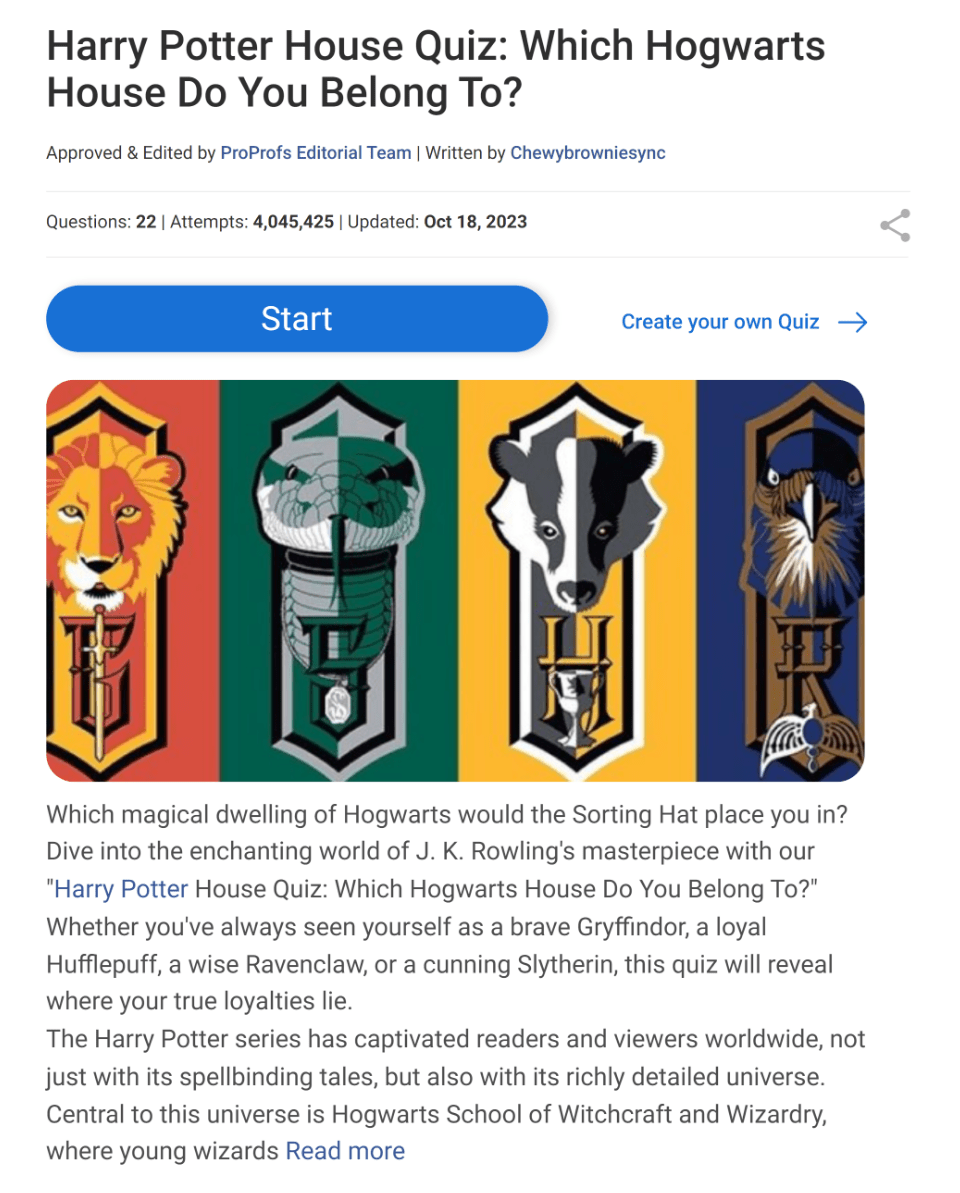
The popularity of a personality quiz depends on how well it has been created, so it is important to use the right quiz maker that offers all the features and functionalities to help you create the perfect quiz. Learn more about it in our next section.
Why Use ProProfs to Build Facebook Personality Quizzes
Here are few simple reasons why we recommend using ProProfs for building Facebook personality quizzes:
-
Quizzes Are up & Ready in Minutes
With 100+ templates, building quizzes is as easy as taking one. You get access to a collection of more than 100+customizable quiz templates that you can use to create your own quizzes on any topic.
-
Branding Was Never so Easy
ProProfs gives you all the flexibility to add your brand logo and choose a template that best fits your brand voice. You can also create branded completion certificates for your quizzes.
-
Delightful Reporting and Analysis
Thanks to the AI-enabled reports, you get real-time reports of the quiz takers’ activities and the overall statistics. You can even download the reports in Excel or CSV formats.
-
Pave the Way to Gain Crucial Insights
ProProfs enables you to automate lead capture and transfer leads into your CRM easily. Not only that, you leverage marketing automation and send vouchers or completion certificates to quiz takers easily.
-
Seamless Lead Generation
With ProProfs generating leads is 10x better and faster. This is possible with the help of the customizable lead capture form and integrations with major marketing automation tools.
Customize the lead capture and add it to your Facebook quiz to capture quiz-takers information. You can then integrate your quiz with any of 10+ marketing automation tools to create different mailing lists.
Do you see how delightful the entire quizzing process can become if you use the right quiz software? Right from the point of creating the quizzes to the point of using quiz-takers information to generate the leads, the right quiz software will help you every step of the way.
Make the Most of Facebook Quiz Marketing
Facebook quiz marketing is a powerful marketing tool companies can use to spread their message far and wide while also learning more about their audience. A single quiz, one with plenty of backlinks and social shares, may cause a spike in traffic for a short time and help generate overall engagement.
The trick is to create a new Facebook quiz every week or two to keep people coming back for more. Online quizzes are a simple, low-cost way to engage audiences with your organization and your brand. And, with the availability of online quiz maker software, it gets pretty easier.
That being said, there is no time like the present— start creating Facebook quizzes for your business today with ProProfs quiz templates.
FREE. All Features. FOREVER!
Try our Forever FREE account with all premium features!