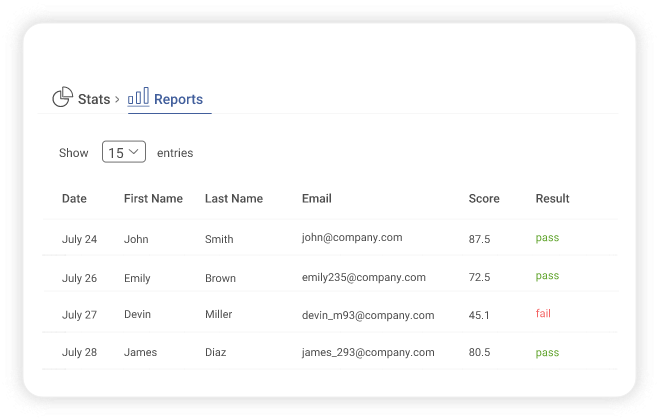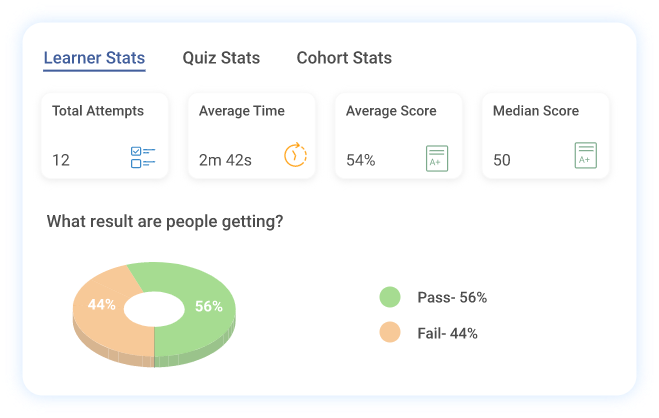AI Quiz Reports & Statistics
No credit card required.
- Track learning progress easily
- Identify knowledge gaps with stats
- View Individual, group & cohort level reports
- Monitor all learner activities
- Simplify grading, feedback & certification
No credit card required.